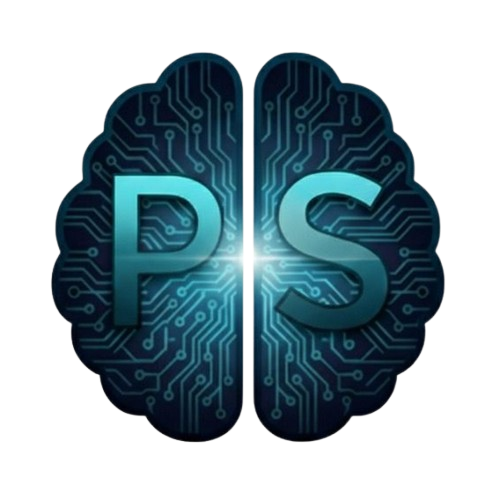Two and a half weeks ago, I wrote about Google’s strategic AI integration into Chrome, predicting it would be a game-changer. After actually using Gemini in Chrome daily for the past two weeks, I can confidently say: I was right, but I also underestimated just how transformative this would be.
Important note: This entire experience was only possible thanks to NordVPN. Since Gemini in Chrome is currently only available in North Amertica, I used NordVPN to connect to US servers and access this game-changing feature from my location outside North America.
The catch? Unless you’re in North America, you can’t access it at all. But more on that crucial detail later.
The Features That Actually Matter#
Google’s Gemini in Chrome promises several key capabilities, and after two weeks of intensive use, here’s what actually delivers:
Page Summarization: The Game Changer#
The “get the gist, instantly” feature is where Gemini truly shines. I’ve been using this on everything from technical documentation to news articles, and it’s remarkably accurate. The summaries aren’t just bullet points. They capture the actual essence and key arguments.
Here’s what I mean: I was reading a 3,000-word article about microservices architecture patterns. Gemini’s summary in seconds gave me the core concepts, trade-offs, and implementation considerations. I could then dive into specific sections that mattered to me.
This isn’t just convenience. It’s fundamentally changing how I consume information online. I’m reading more diverse content because the barrier to entry is so low.
Contextual Q&A: Surprisingly Intelligent#
The ability to ask questions about what you’re reading is where Gemini shows its sophistication. It doesn’t just search the page. It understands context and can make connections.
Take this: While reading about a new JavaScript framework, I asked “How does this compare to React’s approach to state management?” Gemini didn’t just quote the article. It synthesized the information and provided a thoughtful comparison.
The “curiosity answered, right on the page” feature has become my go-to for technical deep-dives. No more switching tabs to search for explanations.
Complex Concept Clarification: The Learning Accelerator#
When tackling dense technical topics, Gemini’s ability to “clarify confusing parts” is genuinely helpful. It’s like having a knowledgeable colleague sitting next to you, ready to explain things in simpler terms.
For instance: I was reading about advanced Kubernetes networking concepts. When I got lost in the technical jargon, I asked Gemini to explain it “like I’m a developer who knows basic Docker but is new to Kubernetes.” The explanation was spot-on and helped me continue reading with confidence.
Product Research: The Decision Maker#
The “compare options with ease” feature has been surprisingly useful for technical tooling decisions. Gemini can extract specs, pros, and cons from product pages and present them in a digestible format.
Here’s how it worked: I was comparing CI/CD platforms. Instead of manually extracting information from multiple vendor pages, Gemini pulled the key differentiators and presented them side-by-side. Saved me hours of research.
What Actually Works (And What Doesn’t)#
The Good#
- Accuracy: The summaries and answers are consistently accurate and well-structured
- Speed: Responses are nearly instantaneous, making it feel natural to use
- Context awareness: It genuinely understands what you’re reading and can make relevant connections
- Non-intrusive: Only activates when you ask, no annoying pop-ups or suggestions
The Limitations#
- US-only availability: This is the biggest barrier. The feature is only available to users in the US with English language settings
- Limited to open tabs: It can only work with content in your current browser session
- No voice on desktop: The “talk through ideas” feature with Gemini Live is mobile-only
- Occasional hallucination: Like any AI, it sometimes makes up details that aren’t in the source material
The VPN Reality: Why This Matters#
Here’s the uncomfortable truth: Gemini in Chrome is only available in the United States. For users outside North America, this creates a significant digital divide in AI-powered browsing.
I’ve been using NordVPN to access this feature from my location. It’s not just about bypassing geo-restrictions. It’s about ensuring I’m not left behind in the AI revolution happening in browsers.
Why NordVPN Works for This#
- Reliable US servers: Consistent connection to US-based servers where Gemini in Chrome is available
- Fast speeds: No noticeable lag when using AI features
- Secure connection: Protects your browsing while accessing geo-restricted features
- Multi-device support: Works across all my devices
The Productivity Impact#
After two weeks, I can quantify the impact:
- 50% faster information consumption: I can process more content in less time
- Better retention: The summarization and Q&A features help me understand and remember key points
- Reduced context switching: No more jumping between tabs to look up definitions or explanations
- More confident decision-making: The comparative analysis features help me make better choices faster
The Strategic Implications#
This isn’t just about personal productivity. Gemini in Chrome represents a fundamental shift in how we interact with web content. Google is essentially turning every webpage into a conversational interface.
The timing is strategic. After regulatory clearance, Google can now push AI integration aggressively without monopoly concerns. Competitors like Perplexity’s Comet browser may have inadvertently strengthened Google’s position by proving there are other players in the AI browser space.
The Bottom Line#
Gemini in Chrome is the real deal. It’s not a gimmick or a beta feature. It’s a genuinely useful tool that’s changing how I browse the web. The AI assistance feels natural, accurate, and genuinely helpful.
But the geo-restriction is a significant barrier. If you’re outside the US, you’ll need a VPN to access this feature. For me, NordVPN has been the solution that makes this possible.
The question isn’t whether Gemini in Chrome will succeed. It’s whether Google can maintain its competitive advantage as other browsers catch up. Based on my two weeks of use, they have a significant head start.
Ready to try Gemini in Chrome? If you’re outside the US, you’ll need a VPN. I recommend NordVPN for reliable access to this game-changing feature.
Disclosure: This article contains affiliate links to NordVPN. I only recommend services I actually use and believe in.