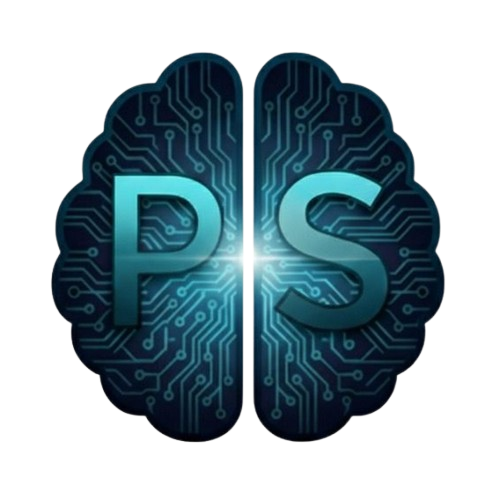Google Jules keeps showing up in my feeds, developer chats, and tool comparisons. It’s Google’s AI coding agent designed to handle the tedious parts of development: bug fixes, dependency updates, routine refactoring. Every time I see it mentioned, I think the same thing: “Interesting, but is it actually better than what I’m already using?”
After months of watching Jules evolve, I decided to dig deeper into their latest move: the Jules Tools CLI and API launch from October 2, 2025. You can read my initial take here: Jules Tools and API Launch. It’s a solid step toward making Jules feel more integrated into actual development workflows.
The CLI lets you trigger tasks directly from your terminal without switching to a browser. The API opens integration possibilities: Slack bots for bug reports, CI/CD pipeline hooks for automated reviews, custom dashboards for task monitoring. Google’s positioning this as “closer to how we actually build software,” and I understand the vision. They’ve also added session persistence and better environment variable handling.
The timing problem#
Here’s where it gets interesting: Jules launched their CLI just days after GitHub shipped their own CLI updates for Copilot agent task management. I covered that too: GitHub CLI for Copilot Agent Task Management. GitHub’s version handles task creation, listing, real-time log monitoring, and status tracking, all from the command line.
It feels like GitHub beat Jules to the punch on making AI agents truly scriptable and automatable. This isn’t the first time Jules has felt like it’s playing catch-up rather than leading.
Jules’ technical approach#
Jules follows a similar asynchronous execution model to OpenAI Codex and GitHub Copilot agents: cloning repositories to secure environments, analyzing codebases, planning changes, and delivering results via pull requests. Like its competitors, it can search documentation and execute changes in the background.
The system runs on Google’s Gemini 2.5 Pro model, optimized for reliability in background tasks rather than real-time interaction. It handles multiple concurrent tasks (up to 60 on higher tiers) and integrates deeply with Google Cloud Platform services. For teams already invested in the Google ecosystem, this creates natural workflow alignment.
The “fire and forget” model has appeal for maintenance work, dependency updates, and routine refactoring. You delegate a task, Jules handles the execution, and you review the results when ready.
Competitive positioning#
When I compare Jules against the current landscape, it doesn’t consistently win. Here’s the reality:
OpenAI’s Codex delivers faster execution with GPT-5, excels at quick diagnostics and low-error code generation. The speed advantage matters for iterative development.
GitHub Copilot agents are already integrated into millions of developer workflows. Seamless GitHub integration and the network effects of being where developers already work.
Cursor feels like a complete IDE upgrade with background agents that handle complex refactoring. Multi-model support provides flexibility, and the diff UI makes accepting changes frictionless.
Windsurf offers sophisticated planning with Cascade agents, local indexing that keeps code private, and comprehensive MCP integration for tool ecosystems.
Jules excels at hands-off automation, but for real-time suggestions, deeper codebase understanding, or interactive development, the alternatives often provide better developer experience.
Developer adoption patterns#
Based on recent discussions and usage patterns I’ve observed, most teams are adopting a multi-tool strategy where Jules is considered as one option among many:
- Copilot remains the primary tool for daily coding and real-time assistance
- Cursor handles complex refactoring and multi-file changes
- Jules is considered as an alternative for overnight maintenance and dependency updates, though teams often stick with their existing tools such as GitHub Coding Agent
The free tier limitation (15 tasks daily) creates friction for initial adoption. Teams need to upgrade to see meaningful productivity gains, which slows broader adoption compared to tools with more generous free tiers.
Jules isn’t positioned as the “coolest” or most innovative tool. It’s positioned as reliable automation for routine work. That’s valuable, but it doesn’t generate the same excitement as interactive AI coding assistants.
The sequence shift philosophy#
This connects to a broader philosophy I’ve written about: developer work doesn’t change, but the sequence does. The bottleneck isn’t typing speed or tool capabilities. It’s waiting for the right information to show up.
Jules embodies this sequence shift perfectly. Fire multiple tasks to background agents so when developers get to them, significant work is already done. The first hour becomes review and naming, not searching and guessing.
Strategic implications#
Jules represents Google’s serious attempt to compete in the AI coding space. The CLI and API launch shows they understand that developer tools need to integrate into existing workflows, not create new ones.
The broader question is whether asynchronous agents like Jules will become the standard for team workflows, or if interactive assistants maintain their dominance. Both approaches have merit:
Asynchronous agents excel at handling routine maintenance, dependency updates, and tasks that don’t require immediate feedback. They’re perfect for “set it and forget it” scenarios.
Interactive assistants provide immediate value through real-time suggestions, context-aware completions, and collaborative problem-solving.
The CLI launch suggests Google believes the future includes both models. Teams will likely use interactive tools for active development and asynchronous agents for maintenance and automation.
The bottom line#
Jules is a solid tool that fills a specific niche: reliable, hands-off automation for routine development tasks. It’s not revolutionary, but it’s useful. The CLI and API improvements make it more practical for team integration.
However, Jules consistently feels like it’s playing catch-up rather than leading innovation. The timing of their CLI launch relative to GitHub’s similar features reinforces this perception.
For teams already invested in Google Cloud Platform, Jules provides natural integration and workflow alignment. For everyone else, the competitive landscape offers alternatives that may better fit existing development patterns.
The AI coding space is evolving rapidly. Jules shows Google is committed to competing, but they’ll need to differentiate beyond “reliable automation” to capture significant market share.
If you’re curious about Jules, the free tier provides enough usage to evaluate the approach. The CLI makes it easier to integrate into existing workflows. But don’t expect it to replace your current AI coding tools. Instead, consider it as a complementary tool for specific use cases.