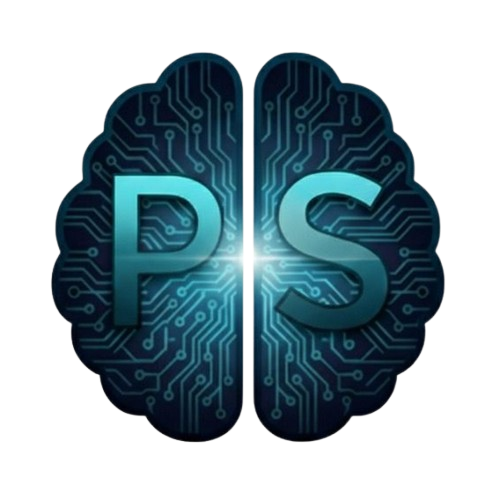You’ve installed Cursor. Or maybe Windsurf, or Copilot. The autocomplete feels magical. The chat knows your codebase. Sometimes it writes entire functions that actually work.
But what’s really happening? How does it know what to suggest? Why does Cursor feel different from Copilot? And why are you paying $20 a month when you already have ChatGPT?
Let’s pull back the curtain. No marketing fluff, no hand-waving. Just the actual engineering that makes these tools tick.
The 10-minute mental model#
Every “AI for coding” tool is basically three products wearing the same trench coat:
1. The Autocomplete Engine (FIM)#
This is that instant suggestion that appears as you type. It’s using something called Fill-In-the-Middle (FIM), where the model predicts what goes between your cursor position and the rest of your code. It’s fast, runs on limited context (usually just your current file and a few open tabs), and feels instantaneous.
This isn’t revolutionary tech. It’s a well-studied training approach that teaches models to predict the middle given the before and after. Think of it as smart tab completion on steroids.
2. The Context Engine (Smart RAG for code)#
While you’re typing, there’s a background system indexing your entire repository. When you ask a question or trigger an edit, this engine:
- Searches for relevant code snippets
- Pulls in documentation
- Finds similar patterns
- Grabs your project rules and constraints
Then it builds a comprehensive prompt around all this context. This is where most quality differences live. Cursor’s context engine works differently from Windsurf’s, which works differently from Copilot’s. More on this in a bit.
3. The Agent Harness#
This is the planner that can actually do things. It doesn’t just suggest code; it can:
- Search your codebase
- Run tests
- Edit multiple files
- Call APIs (via MCP)
- Create pull requests
- Roll back changes when things go wrong
The best systems maintain a persistent plan (like a todo list), make multiple tool calls per step, and know how to recover from failures.
Everything else? The pricing tiers, model selection, pretty UI? That’s just window dressing on these three core systems.
How Cursor actually works#
Let’s start with the current favorite. Here’s what happens when you use Cursor:
The indexing magic. When you open a project, Cursor computes embeddings for each file. These are mathematical representations that let it find semantically similar code quickly. You control what gets indexed: it respects .gitignore and you can add exclusions. This index stays synced as you work.
Rules as religion. Cursor treats project rules as first-class citizens. Drop a .cursorrules file in your repo with your coding standards, library preferences, and “never do this” warnings. These rules get versioned with your code and automatically steer every suggestion. Sarah on your team prefers functional components? Put it in the rules. The whole team hates nested ternaries? Rules.
Two different brains. Cursor splits “tell me about code” from “change my code”:
- Chat helps you understand existing code
- Composer (Cmd+K) makes actual edits across multiple files
- Terminal integration turns “run the tests” into actual shell commands
Your code, their servers. Even when you use your own OpenAI key, requests go through Cursor’s backend. Why? That’s where they assemble the final prompts, mixing your code with context, rules, and prompt engineering. They say they don’t store your code beyond the request lifecycle, and they offer a Privacy Mode for paranoid enterprises.
The secret sauce: It’s not the models (everyone uses the same ones). It’s the obsessive prompt engineering plus the rules system plus that multi-file diff UI that makes saying “yes” to changes so easy.
Windsurf: The operations-minded alternative#
Windsurf (from Codeium) takes a notably different approach:
Cascade, the methodical agent. Their agent system, Cascade, is surprisingly sophisticated. It maintains a long-term plan while executing short-term actions. Think of it like a senior developer who writes a todo list before diving into code. It can create named checkpoints, revert when things go sideways, and queue up multiple tasks.
Local indexing that stays local. Windsurf explicitly documents their indexing as “optimized RAG for code.” They generate embeddings but store them locally on your machine. No code leaves for indexing. You control what gets indexed with .codeiumignore files.
MCP everywhere. They’ve gone all-in on the Model Context Protocol (Anthropic’s standard for tool integration). Want Cascade to check Jira tickets? Add a Jira MCP server. Need it to query your database? There’s an MCP server for that. Admins can control which servers teams can use.
Secret sauce: An ops-minded agent that actually plans its work, plus genuinely local indexing, plus that comprehensive MCP integration.
Copilot: Distribution is everything#
GitHub’s Copilot started as autocomplete but is rapidly evolving:
Multi-file edits are here. “Copilot Edits” in VS Code can now change multiple files from a single instruction. No more copy-pasting suggestions file by file.
The agent grows up. GitHub’s rolling out a proper coding agent that can:
- Spin up a VM
- Clone your repo
- Make changes
- Run tests
- Open a PR
You delegate a task, you get a pull request. That’s the vision they’re building toward.
Spaces: Context containers. Copilot Spaces let you create bubbles of context: “These 5 files, this issue, and these docs are what matters for this feature.” Share the space with your team. Everyone works with the same context. It went GA on September 24, 2025.
MCP support. Enterprises can enable MCP to bring in external tools. GitHub even ships their own MCP server for GitHub-specific operations.
Secret sauce: Distribution. Copilot lives where developers already work: GitHub, VS Code, Visual Studio, and now Xcode. When your AI assistant is one click away in your existing workflow, friction disappears.
Kiro: AWS’s process-first bet#
Kiro is AWS’s entry, and they’re taking a radically different approach:
Specs drive everything. Instead of “vibe coding” where you chat until code appears, Kiro enforces spec-driven development. You co-write a specification first, then agents implement tasks with tests and documentation. It’s like having a junior developer who refuses to code without clear requirements.
Hooks and automation. Kiro bakes in event-driven automation. Save a file? Trigger tests. Commit code? Update documentation. It’s connecting the AI to your development lifecycle, not just your editor.
AWS-native from the start. Unsurprisingly, it integrates deeply with AWS services. But more interesting: they’re shipping Nova Act, an IDE extension that works in Kiro, Cursor, and VS Code. They’re playing both the platform and plugin game.
Secret sauce: Process over prompts. By forcing specs and integrating with your development lifecycle, Kiro ensures the AI aligns with how you’re supposed to work, not just how you happen to work.
“Why hasn’t JetBrains won already?”#
Fair question. JetBrains makes the IDEs many of us grew up on. They’ve shipped AI features: inline completions, chat, file-wide edits, enterprise controls. They route to multiple LLMs and even run their own models for certain features.
So why does it feel like they’re behind?
Different DNA. JetBrains built deep IDE tools for 20 years. Their reflexes optimize for correctness, refactoring safety, and enterprise governance. Cursor and Windsurf were born in the AI age. Their reflexes optimize for agent workflows and rapid iteration.
Agent ergonomics matter. The perceived gap isn’t about model access. It’s about the experience of working with an agent. That “task to plan to multi-tool execution to rollback” loop that Windsurf and Cursor nail? JetBrains is still finding their version of it.
Open ecosystem friction. MCP support and “bring your own tools” is where the new players are loud. JetBrains prioritizes security and compliance (great for enterprises, slower for experimentation).
Translation: JetBrains hasn’t failed. They’re shipping for enterprise realities and deep IDE integration. The others are shipping for AI-first workflows. Different games, different rules.
“Aren’t these just expensive wrappers around ChatGPT?”#
Sometimes, yes. But the good ones aren’t. Here’s what you’re actually paying for:
A context engine that works. Ever tried to explain your codebase to ChatGPT? These tools maintain living indexes with semantic understanding, symbol awareness, and cross-file relationships. That’s systems engineering, not prompt templates.
Agent orchestration. Planning, multi-file diffs, rollback, tool quotas, secure API access. This is distributed systems work. You could build it yourself. You probably shouldn’t.
Privacy and compliance. Zero-retention modes, SOC 2 compliance, team controls, audit logs. The boring stuff that keeps your company’s lawyers happy.
Workflow integration. For Copilot, the value is being one click away in GitHub. For Cursor, it’s that buttery-smooth diff UI. Distribution and UX matter more than model quality.
When you shouldn’t pay:
- You only want autocomplete and you’re happy with a local model
- Your team can build and maintain your own indexer, agent runtime, and diff system
- You’re a solo developer on open-source projects with no compliance requirements
How to build your own (please don’t)#
Want to understand how hard this is? Here’s the minimum architecture:
IDE Integration Layer
├─ Autocomplete (FIM)
│ ├─ Keystroke capture
│ ├─ Context window management
│ └─ Suggestion ranking
├─ Context Engine
│ ├─ Repository indexer
│ ├─ Embedding generator
│ ├─ Hybrid search (semantic + keyword)
│ ├─ Rules engine
│ └─ Reranking system
├─ Agent Runtime
│ ├─ Task planner
│ ├─ Tool executor
│ ├─ Multi-file diff engine
│ ├─ Checkpoint/rollback system
│ └─ Safety controls
└─ Model Router
├─ Provider management
├─ Cost optimization
└─ Fallback handling
Supporting Infrastructure
├─ Telemetry pipeline
├─ Privacy controls
└─ Audit system
Each of these components is a project. The integration between them is another project. The testing and reliability? Another project.
This is why these tools cost $20/month. You’re not paying for API access. You’re paying for thousands of engineering hours solving problems you haven’t even discovered yet.
What actually matters: A buyer’s guide#
Here’s the real differentiation today:
| What to look for | Cursor | Windsurf | Copilot | Kiro |
|---|---|---|---|---|
| How good is the context? | Excellent indexing, rules-driven | Local indexing, RAG-optimized | Repository-aware via Spaces | Spec-driven context |
| Can it plan and execute? | Composer for edits | Cascade planner with checkpoints | Agent with VM execution | Spec to implementation |
| Tool integration? | Growing MCP support | Native MCP with controls | GitHub-native + MCP | Native MCP + AWS |
| Enterprise ready? | Privacy mode, SOC 2 | Local indexing, controls | Platform integration | AWS security posture |
| Unique strength? | Rules + diff UX | Planning + local-first | Distribution + GitHub | Process enforcement |
The next 12 months#
Based on current trajectories, here’s what’s coming:
Context becomes product. Expect “knowledge bases” where teams pin architecture decisions, coding standards, and project context. The AI treats these as law. Copilot Spaces is the early signal.
Tool ecosystems explode. MCP adoption is accelerating. Winners will curate safe, useful tool catalogs with enterprise controls. Think “app stores” for AI agent capabilities.
Verification becomes standard. “Plan, change, prove it” becomes the minimum bar. Every change comes with test results, linter output, and security scans.
Specs eat prompts. Kiro’s bet on spec-driven development will spread. Why? Because it aligns AI with how software should be built, not how it happens to be built.
Models commoditize, routing wins. Everyone will offer the same models. The differentiator becomes intelligent routing: which model for which task, based on cost, latency, and accuracy.
Practical advice for today#
If you want agent-powered editing right now:
- Windsurf if you like plans, checkpoints, and local control
- Cursor if you want the smoothest diff experience and love rules
- Copilot if you live in GitHub and want to delegate entire features
- Kiro if you believe in specs and want AWS integration
If you’re married to JetBrains: Their AI Assistant is evolving fast. It’s the safe enterprise choice that prioritizes governance over bleeding-edge features.
If you’re thinking of building your own: Start with open-source. Use Continue for the IDE integration, Langchain for the agent logic, and focus on your unique differentiation. But honestly? Just pay the $20.
The uncomfortable truth#
These aren’t just “ChatGPT with syntax highlighting.” They’re complex distributed systems solving real engineering problems:
- How do you index a million-line codebase in real-time?
- How do you maintain context across multiple files without sending your entire repo to OpenAI?
- How do you let an agent make changes while keeping rollback ability?
- How do you do all this without leaking proprietary code?
The teams winning aren’t the ones with the best models. They’re the ones treating this as systems engineering, not prompt engineering.
Your AI IDE is three systems in a trench coat: autocomplete, context engine, and agent runtime. The quality lives in how these systems work together, not in any single component.
Choose based on your workflow, not the hype. And remember: the goal isn’t to have an AI write all your code. It’s to handle the boring parts so you can focus on the interesting problems.
The magic isn’t magic. It’s just good engineering. And now you know how it works.
Next time someone asks why you pay for Cursor when “it’s just ChatGPT,” send them here. Or don’t. More server capacity for the rest of us.