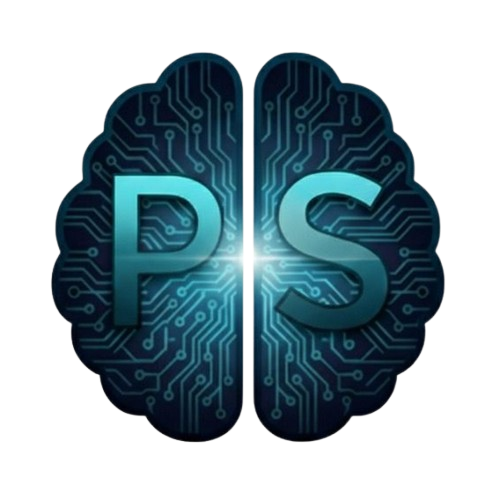Adobe just dropped a new wave of AI features across Creative Cloud. More generative fill, smarter selection tools, AI-assisted video editing. The pitch: spend less time on tedious work, more time being creative.
What’s New#
The updates span Photoshop, Illustrator, Premiere, and After Effects. Common theme: AI handles mechanical tasks so humans focus on creative decisions. Remove objects with generative fill. Auto-trace complex shapes. Cut video to music beats automatically.
Adobe’s also improving Firefly, their generative AI model. Better image quality, more control over outputs, and commercial-safe training data. That last part matters for professional use.
The Creative Tension#
Every Adobe AI release surfaces the same debate: are these tools empowering creators or replacing creativity with automation? The answer is probably both, depending on how they’re used.
For skilled creators, AI that handles tedious masking or routine edits is genuinely useful. It removes friction between idea and execution. For clients who just want “something that looks professional,” AI might eliminate the need to hire anyone.
The Commercial Safety Angle#
Adobe’s obsessed with making Firefly commercially safe. Trained only on licensed content, public domain works, and Adobe Stock. No scraped internet images of questionable provenance.
That matters for commercial work. Designers can’t use AI-generated assets if there’s legal risk. Adobe’s betting that “boring but legally defensible” beats “amazing but potentially lawsuit-inducing.”
Whether that’s enough to compete with models trained on everything is unclear. Legal safety versus creative capability. Different users will choose differently.
The Subscription Lock-In#
These features are Creative Cloud subscription only. Adobe’s making AI a reason to stay subscribed rather than using alternatives. For professionals already locked into Adobe’s ecosystem, that’s fine. For newcomers, it’s another expensive subscription.
The strategy is clear: use AI to increase switching costs. Make Creative Cloud more valuable so the subscription is harder to cancel. It’s smart business. Whether it’s good for the creative community is debatable.
What Actually Matters#
AI tools are advancing creative software the same way previous tech did. Non-destructive editing, content-aware fill, smart objects. Each generation worries it’ll eliminate the need for skill. Each generation turns out to amplify what skilled people can do while raising the baseline.
The difference is pace. AI is moving faster than previous tool improvements. That compression creates real disruption even if the pattern is familiar.
See the tools: Check out Adobe Creative Cloud AI features.