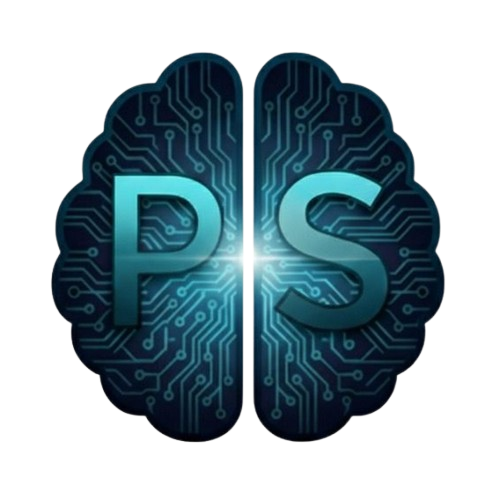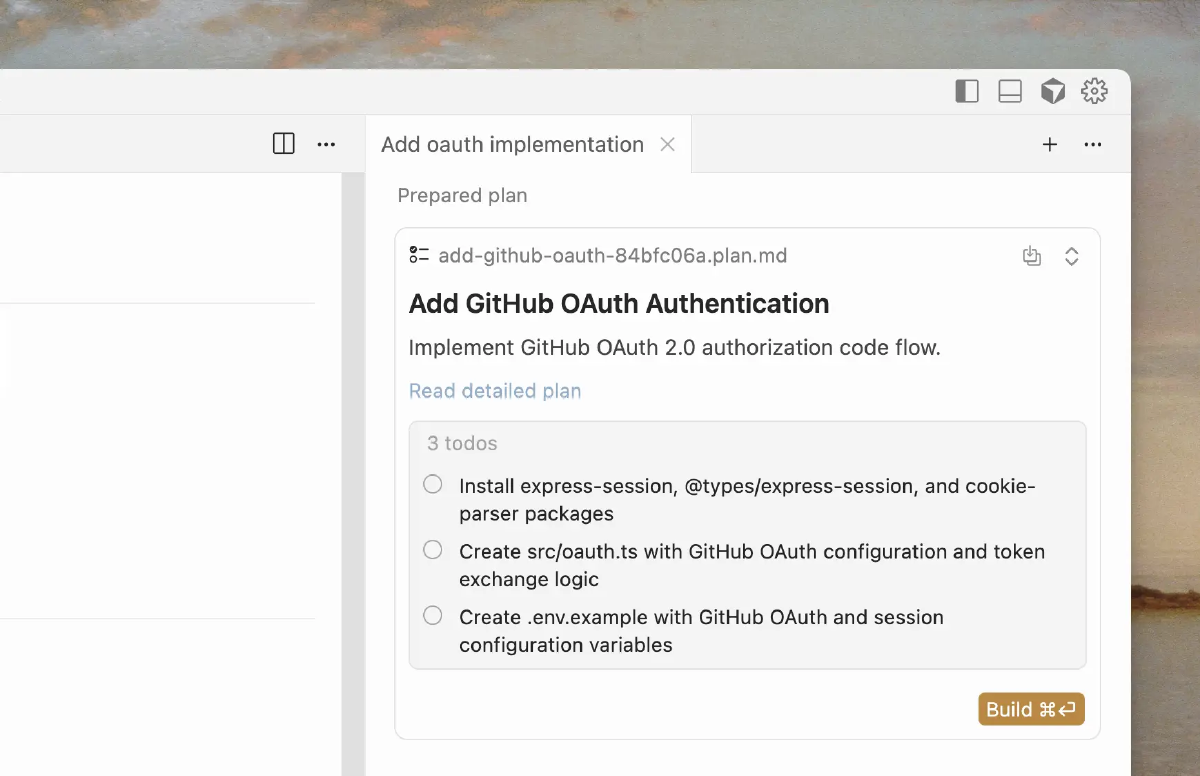The AI IDE wars just entered a new phase: planning.
While AWS launches Kiro and GitHub pushes Copilot Workspace, Cursor just shipped Plan Mode — and it might be the most important AI coding feature of 2025.
Here’s why: instead of jumping straight to code generation, Cursor’s AI now researches your codebase, asks clarifying questions, creates a structured plan, and lets you edit that plan before writing a single line of code.
It’s AI that thinks before it acts. Let’s break down what this actually means.
What Cursor Plan Mode actually does#
Think of Plan Mode as AI that doesn’t rush to code:
🔍 Codebase research phase#
Before writing a single line, Cursor’s Agent:
- Searches your repository for relevant files and patterns
- Reviews documentation to understand context
- Asks clarifying questions to nail down requirements
- Identifies dependencies and potential conflicts
📋 Interactive plan creation#
Once it understands the task, it creates a structured Markdown plan with:
- Specific file paths to modify or create
- Code references showing what needs to change
- Step-by-step implementation approach
- Clear todos you can check off
✏️ Edit plans inline with a beautiful visual editor#
This is where it gets magical. The plan appears as a rich, interactive markdown document right in your IDE. Not a plain text file — a proper visual editor where you can:
- Check off todos as you review
- Click file paths to jump to code
- Add or remove implementation steps
- Reorganize the approach with simple edits
- Refine requirements without leaving your flow
No external tools. No context switching. Just you and the AI negotiating the approach before any code changes happen.
🚀 Build from the plan#
When you’re happy with the plan, Cursor executes it. But here’s the key: the plan becomes a living document you can save in your repository, reference later, or use as a template for similar tasks.
How to use Plan Mode#
Cursor makes this surprisingly simple:
Trigger Plan Mode:
- Press Shift + Tab in the agent input
- Or let Cursor suggest it automatically for complex tasks
Collaborate with AI:
- Answer clarifying questions about your requirements
- Review the detailed plan the AI generates
- Edit the plan directly to refine the approach
Execute or save:
- Build directly from your approved plan
- Or save it as Markdown for future reference/iteration
Cursor reports that most new features at Cursor now begin with Agent writing a plan, and they’ve seen “significant improvement” in code quality.
Why this feels different from other AI coding tools#
Here’s what makes Plan Mode special: it eliminates the painful back-and-forth.
The old way (raw prompting):#
You describe what you want → AI generates code → You read through 200 lines → Realize it misunderstood your architecture → Ask it to rewrite → It breaks something else → Repeat.
The Plan Mode way:#
You describe what you want → AI asks clarifying questions → Shows you the plan → You see it’s about to refactor the wrong files → Edit the plan in 30 seconds → Approve → AI executes correctly the first time.
You catch misunderstandings at the planning stage, not after wading through generated code.
This is the difference between:
- ❌ “Let me rewrite this entire module because you misunderstood”
- ✅ “Actually, let’s modify
auth.tsinstead ofuser.ts” (one line edit in the plan)
The visual markdown editor makes this editing so frictionless that reviewing and tweaking plans becomes faster than explaining what went wrong after the fact.
The real story: everyone’s racing to add planning#
Cursor isn’t alone in realizing that AI needs to plan before it codes. The entire AI development tool landscape is converging on the same insight:
GitHub Copilot Workspace#
GitHub has Copilot Workspace — their task-based AI environment that:
- Starts from GitHub issues
- Creates specification and implementation plans
- Generates code across multiple files
- Integrates directly with GitHub’s workflow
It’s planning-first development, but GitHub keeps you in their ecosystem from issue to PR.
AWS Kiro#
AWS took the most aggressive approach with Kiro — a full agentic IDE that:
- Breaks prompts into structured implementation plans
- Manages entire lifecycle from planning to deployment
- Built-in code verification and consistency checks
- Native Model Context Protocol (MCP) support
Kiro’s pitch: end the “vibe coding” chaos with structured, spec-driven development from scratch.
Windsurf (Codeium)#
Windsurf’s Cascade agent takes a different angle:
- Deep codebase understanding via Codeium’s context engine
- Multi-step autonomous task execution
- Focus on enterprise MCP integration
- Planning happens implicitly through agentic flows
Less explicit plan creation, more autonomous execution with checks.
Replit Agent#
Replit went all-in on fully autonomous development:
- Natural language → complete working applications
- No explicit planning step you see
- Black-box approach: describe what you want, get a working app
- Best for greenfield projects and prototypes
Planning happens behind the scenes; you just get results.
What makes Cursor’s approach different#
In this landscape, Cursor Plan Mode stands out for one reason: transparency through beautiful UX.
Everyone else either:#
- Hides the plan (Replit, Windsurf’s implicit approach)
- Locks you into their ecosystem (GitHub Workspace → GitHub PRs)
- Requires adopting a new IDE (Kiro’s agent-native environment)
- Uses plain text plans that feel like reading logs, not documents
Cursor’s breakthrough:#
- Visual markdown editor that makes plans feel like real documents, not AI output
- Interactive editing — click, check, modify, all in-IDE with zero friction
- Familiar VS Code experience — no new tools to learn
- Plans as checkable todos — satisfying progress tracking built in
- Save as repository documentation — your planning becomes your knowledge base
The genius isn’t just having a plan — it’s making plan editing so elegant that you actually want to do it. Other tools make you choose between transparency and speed. Cursor makes transparency fast.
It’s the middle ground done right: more structured than raw prompting, more transparent than black-box agents, more familiar than purpose-built agentic IDEs, and more delightful to use than all of them.
The emerging pattern: two philosophical camps#
The AI development tool market is splitting:
Camp 1: Transparent planning (Cursor, GitHub Workspace)#
Philosophy: Developers should see and control the plan before execution.
Strengths:
- Trust through transparency
- Iterative refinement of approach
- Plans become documentation
- Lower adoption friction
Weaknesses:
- More steps to results
- Requires developer to think about planning
- Potentially slower for simple tasks
Camp 2: Autonomous execution (Kiro, Replit, Windsurf)#
Philosophy: Agents should plan autonomously and deliver results.
Strengths:
- Faster time to results
- Less cognitive load on developer
- Better for greenfield projects
- True “AI pair programmer” experience
Weaknesses:
- Black-box decision making
- Harder to debug when AI goes wrong
- Trust requires seeing good results repeatedly
- Steeper learning curve for new paradigm
What developers should do now#
Your move depends on what you value:
If you want transparent control: Try Cursor Plan Mode (Shift + Tab) or GitHub Copilot Workspace. See the plan, edit it, then execute.
If you want autonomous results: Experiment with Replit Agent for greenfield projects, or Windsurf’s Cascade for existing codebases where you trust the agent.
If you’re building on AWS: Kiro might be worth exploring for spec-driven development with built-in verification.
If you’re evaluating options: Ask yourself:
- Do I need to see the plan before execution?
- Do I want AI in my existing IDE or a new environment?
- Am I building greenfield projects or maintaining existing codebases?
- How much does my team need consistent, documented approaches?
Why this matters more than you think#
The shift to planning-first AI development isn’t just a feature upgrade — it’s addressing the biggest problem with AI coding:
Before planning: Developers prompt, AI generates code, developers discover the AI misunderstood requirements after reading generated code. Iterate. Waste time.
After planning: AI clarifies requirements upfront, shows its approach, gets feedback on strategy before writing code. Execute once, correctly.
But here’s the twist: Plan Mode is actually faster than raw prompting for complex tasks, because:
- Catching errors in a 10-line plan takes seconds
- Catching errors in 200 lines of generated code takes minutes
- The visual editor makes plan edits feel instant
- One approved plan → correct execution → done
You’re not trading speed for quality. You’re getting both because the UX makes doing the right thing feel effortless.
This is how AI coding becomes reliable enough for production instead of just prototypes.
The uncomfortable truth#
Every player in this space is betting that raw prompting doesn’t scale. The “vibe coding” era — throw a prompt at AI and hope for the best — is ending.
But they’re taking different bets on what replaces it:
- Cursor/GitHub: Human-in-the-loop planning with AI assistance
- Kiro: Structured, spec-driven development with AI verification
- Replit: Fully autonomous AI that plans invisibly
- Windsurf: Agentic flows with implicit planning and checks
All roads lead to planning. The question is: who does the planning, and who reviews it?
What happens next#
Expect convergence and divergence simultaneously:
Features that will spread everywhere:#
- Codebase research before code generation
- Multi-file, multi-step task planning
- Plan editing and refinement interfaces
- Integration with project management tools
Differentiators that will emerge:#
- Team collaboration on AI-generated plans
- Plan libraries and template sharing (like Cursor’s deeplinks)
- Analytics on which approaches work best
- Industry-specific plan templates
The AI IDE that wins won’t be the one with the best model — it’ll be the one with the best planning workflow for how real teams actually work.
Bottom line#
Cursor Plan Mode isn’t just a new feature. It’s proof that UX matters as much as AI capabilities.
Everyone’s racing to add planning, but Cursor nailed something others missed: making plan review and editing so frictionless that developers actually want to do it. The visual markdown editor, the in-IDE experience, the checkable todos — these aren’t cosmetic. They’re what make transparent planning feel faster than blind execution.
In a market where Replit hides planning, Kiro restructures everything around it, and GitHub ties it to their ecosystem, Cursor found the sweet spot: transparency that doesn’t feel like extra work.
Time will tell if that’s the winning formula — or if developers ultimately prefer the extremes of full autonomy or full ecosystem integration.
But one thing is certain: AI that just generates code without planning is already obsolete. And AI planning without elegant UX won’t be far behind.
Try it yourself: Check out Cursor Plan Mode in the latest release, or explore the official announcement for more details.
For more context on how AI IDEs work under the hood, see my comprehensive breakdown of the technical architecture behind these tools.