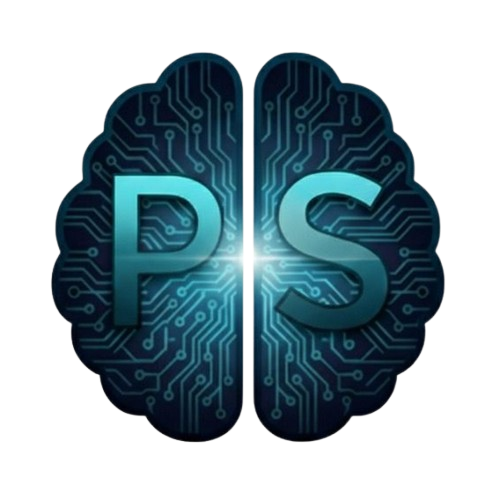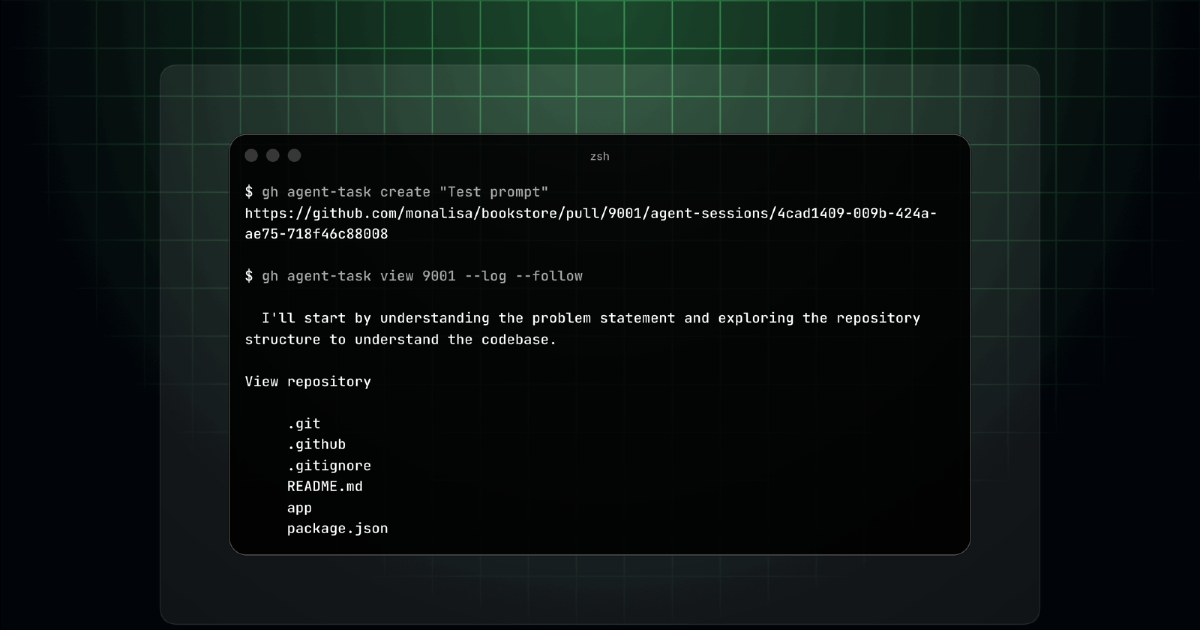Finally. GitHub just released CLI 2.80.0 with something I’ve been waiting for: you can now manage Copilot coding agent sessions directly from the command line.
No more clicking through the web interface. No more losing track of what your AI agent is working on. Just simple commands that work the way developers actually work.
# Create a new task
gh agent-task create "refactor the authentication system"
# See all your tasks
gh agent-task list
# Watch what it's doing in real-time
gh agent-task view 1234 --log --follow
This feels like the missing piece that makes AI agents actually useful in real workflows.
What this actually changes#
Before: You had to use the GitHub web interface to start coding agent tasks, then wait around hoping it would finish and create a pull request. No visibility into what it was doing, no way to track multiple tasks, no integration with your existing tools.
Now: You can script it, pipe it, and actually integrate AI into your development workflow instead of treating it as a separate thing you check occasionally.
# This is now possible
TASK_ID=$(gh agent-task create "fix the security issues in PR #$PR_NUMBER")
gh agent-task view $TASK_ID --wait-for-completion
gh pr review $PR_NUMBER
You can also use the convenient aliases if you prefer shorter commands: gh agent, gh agents, or gh agent-tasks.
The real breakthrough: Context-aware AI that can be automated#
Here’s what makes this different from other AI tools: the GitHub coding agent already knows your repository. When you create an agent-task, you’re not starting fresh with a generic AI. You’re delegating work to an AI that understands your codebase, your issues, your pull requests, and your team’s patterns.
# This agent knows your entire project context
gh agent-task create "fix the security issues we discussed in issue #47"
# It understands your code patterns and conventions
gh agent-task create "refactor the auth system to match our new standards"
And because it runs from the CLI, you can now integrate that context-aware intelligence into your automated workflows. That’s something you can’t do with generic AI APIs or interactive-only tools.
Why this matters for automation#
The real power isn’t just running commands manually. It’s that you can now embed AI agents in scripts and pipelines.
Want to automatically create cleanup tasks after deployments? Easy. Want to monitor multiple AI agents working on different parts of your codebase? Now you can. Want to trigger coding tasks from CI/CD when certain conditions are met? Finally possible.
This transforms the AI from “helpful assistant you visit sometimes” to “member of your automated workflow.”
What teams can build with this#
Automated code reviews: Script the agent to review every PR for specific issues before humans look at them.
Scheduled maintenance: Set up weekly tasks to clean up technical debt, update dependencies, or fix linting issues.
Incident response: When monitoring detects problems, automatically create agent tasks to investigate and propose fixes.
Integration with existing tools: Since it’s just CLI commands, you can combine it with anything else in your toolchain.
The bigger picture#
This isn’t just about convenience. It’s about making AI programmable rather than just interactive.
When you can script AI agents and integrate them into your workflows, they stop being tools you use and start being infrastructure that runs continuously. That’s a different category of capability entirely.
The question is: when AI agents can work autonomously in the background while you focus on higher-level decisions, what does the developer role actually become?
Get started: Update to GitHub CLI 2.80.0 and run gh agent-task --help to see all available options. Read the full changelog for more details.