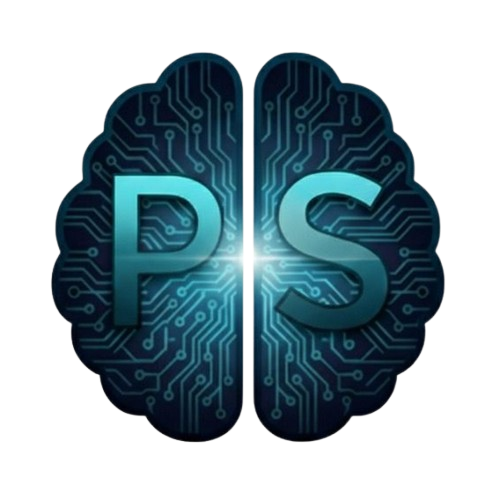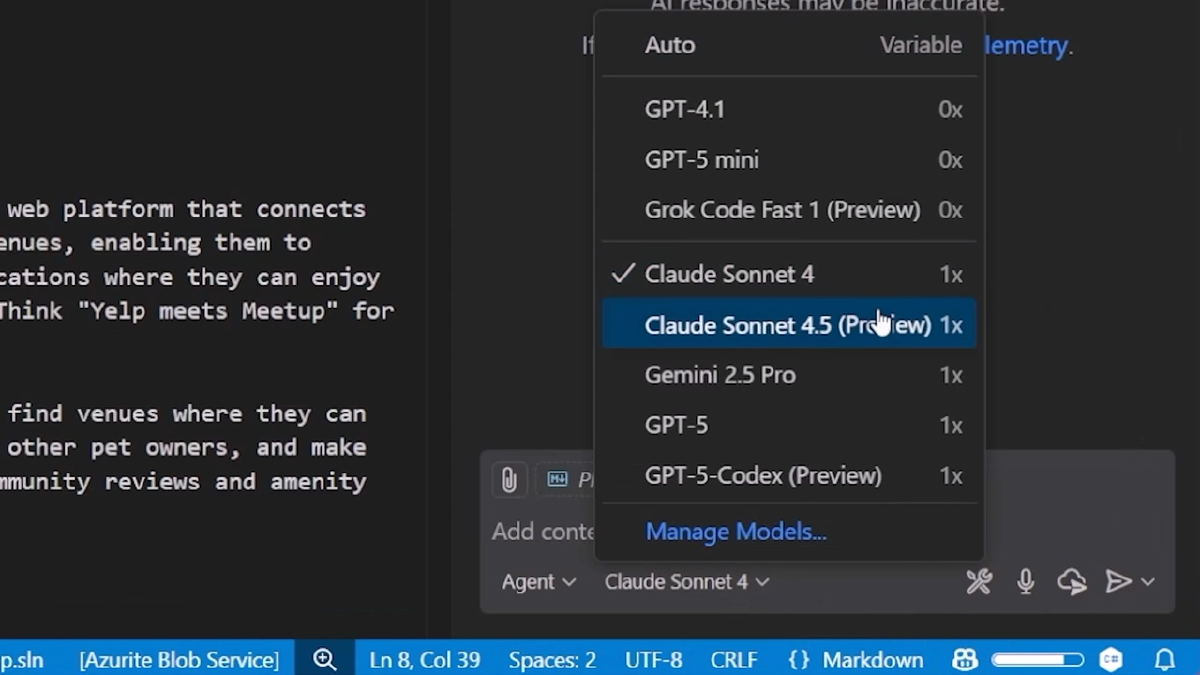Claude Sonnet 4.5 is now rolling out in GitHub Copilot for Pro, Pro+, Business, and Enterprise users. According to GitHub, the model delivers “major upgrades in tool orchestration, context editing, and domain-specific capabilities.”
Key improvements#
Tool orchestration: Better at managing and coordinating multiple tools, determining which to use and when to chain operations.
Context editing: Improved ability to modify code while tracking how changes affect the broader codebase.
Domain expertise: Enhanced understanding of specialized areas like cloud architecture, database optimization, and security patterns.
Where it’s available#
Copilot Chat#
Access via model picker in:
- Visual Studio Code (chat, ask, edit, and agent mode)
- github.com
- GitHub Mobile (iOS and Android)
Copilot CLI#
The latest version (v0.0.329) includes a new model picker.
Update to the latest version:
npm install -g @github/copilot
Switch models using the /model command.
Bring Your Own Key (BYOK)#
Copilot Free, Pro, and Pro+ users can use their own Anthropic API key in VS Code. Select Manage Models from the picker and enter your API key.
Multi-cloud hosting architecture#
According to GitHub’s documentation, Claude Sonnet 4.5 is hosted across three cloud providers:
- Amazon Web Services (Bedrock): Doesn’t store/log prompts or use them for training
- Anthropic PBC: Zero data retention agreement with GitHub
- Google Cloud Platform: No training on GitHub data, no prompt logging for abuse monitoring
All providers use prompt caching to improve latency and service quality.
Access and rollout#
Gradual deployment: Rollout is happening progressively. If you don’t see the model yet, check back soon.
Enterprise/Business: Administrators must enable Claude Sonnet 4.5 in Copilot settings before users can access it.
Request limits: Usage counts against your monthly Copilot premium request quota.
Content filtering: All inputs and outputs run through GitHub’s filters for code matching and harmful content.
What this enables#
The model’s agent capabilities mean it can:
- Manage multi-step development workflows
- Coordinate across different tools autonomously
- Make decisions about when to use which capabilities
- Work at the system level, not just individual code changes
The model picker in CLI lets developers select the right model for specific tasks rather than using a single default for everything.
Learn more: GitHub Copilot changelog | Model hosting documentation