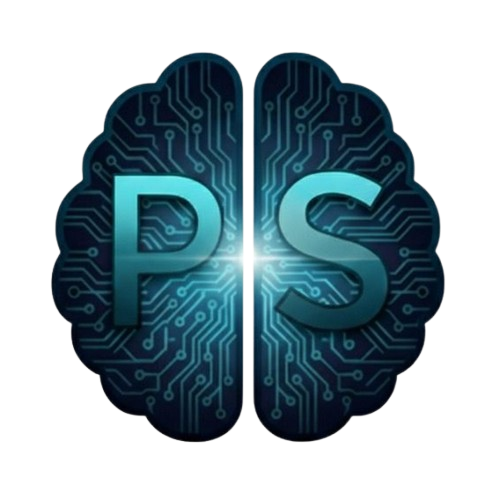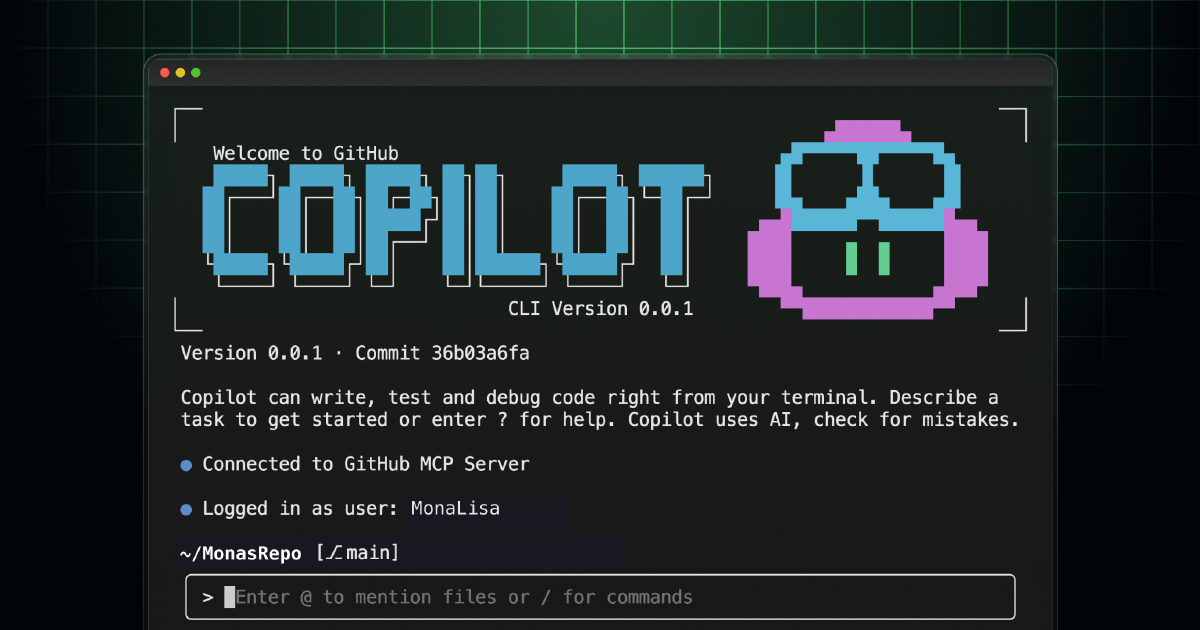Your terminal just became a full-fledged AI agent.
GitHub just unveiled the enhanced Copilot CLI — not just a command suggestion tool, but a complete AI agent that can manage your entire development workflow from the terminal. This goes far beyond the basic CLI launched in 2024.
We’re talking about AI that can create pull requests, assign itself to GitHub issues, conduct code reviews, and execute complex multi-step development tasks. All through natural conversation in your terminal.
This isn’t just another developer tool. It’s AI becoming your coding partner.
What the enhanced Copilot CLI does#
This isn’t just command suggestions anymore. It’s a full AI development agent that can:
🤖 Complete development workflows#
- Create pull requests: “Create a PR that adds error handling to the authentication module”
- Manage GitHub issues: “Assign yourself to issue #42 and start working on it”
- Conduct code reviews: “Review the changes in PR #15 and look for security vulnerabilities”
- Multi-step tasks: Chain complex operations across your codebase
🧠 Advanced reasoning capabilities#
Powered by Claude Sonnet 4 by default (with GPT-5 option), it understands context across your entire repository, not just individual commands.
🔗 Deep GitHub integration#
- Uses MCP (Model Context Protocol) for rich context
- Accesses your GitHub repositories, issues, and PRs
- Understands your development patterns and project structure
💬 Two interaction modes#
- Interactive mode: Ongoing conversations with
copilot - Programmatic mode: Direct task execution with
copilot -p "task"
The power and the peril#
Here’s where it gets genuinely revolutionary — and slightly terrifying.
This enhanced Copilot CLI doesn’t just suggest commands. It can:
- Create and manage entire development workflows
- Execute complex multi-step processes across your codebase
- Interact directly with GitHub (issues, PRs, repositories)
- Make autonomous decisions about code changes and project management
- Access your full development context through MCP integration
We’ve moved from “AI suggests commands” to “AI manages your development process.”
Security considerations#
GitHub isn’t naive about the risks. The documentation includes extensive security warnings:
🔒 Trusted directories#
You must explicitly trust directories before Copilot can operate in them. The system won’t work in random folders without your consent.
🛡️ Tool approval system#
The first time Copilot wants to use a potentially dangerous tool (like rm or chmod), it asks permission. You can:
- Allow once
- Allow for the session
- Deny and redirect
⚠️ Command-line overrides#
For advanced users (and automated systems), you can use flags like:
--allow-all-toolsfor maximum automation--deny-tool 'shell(rm)'for selective blocking--allow-tool 'write'for file modification permissions
What’s under the hood#
The default model is Claude Sonnet 4 (with option to switch to GPT-5 via environment variable). Each command counts against your monthly Copilot premium request quota.
This model choice is strategic — Claude excels at reasoning and analysis, perfect for understanding complex system tasks and generating safe command sequences.
What this changes#
This enhanced Copilot CLI represents a fundamental shift:
From tool to teammate#
Instead of helping you write code, it manages development workflows. It’s not assisting — it’s actively participating in your development process.
From reactive to proactive#
The agent can take initiative, create PRs, assign itself tasks, and manage project lifecycle without constant human direction.
From local to distributed#
With GitHub integration, it operates across your entire development ecosystem — not just local files, but repositories, issues, and team workflows.
The bigger picture#
Copilot CLI represents a fundamental shift in how we interact with computers:
From syntax to intent#
Instead of learning command syntax, you express what you want to accomplish. The barrier between thought and execution gets thinner.
AI as system operator#
This isn’t just code generation — it’s AI operating your actual system. That’s a massive leap in trust and capability.
The automation question#
With --allow-all-tools, you can build fully automated AI-driven scripts. Powerful? Absolutely. Dangerous? Also yes.
What this means#
For junior developers: The learning curve flattens. Complex system administration becomes conversational.
For senior developers: A productivity multiplier for tedious command-line tasks, but requiring new security mindsets.
For the industry: Another step toward AI that doesn’t just suggest — it acts.
The uncomfortable truth#
We’re rapidly approaching a world where AI doesn’t just help us work — it works for us. Copilot CLI is GitHub testing how comfortable we are with AI having direct system access.
The question isn’t whether the technology works (it does). The question is whether we’re ready for AI that can rm -rf our projects if it misunderstands our intent.
Your terminal just became your AI development partner. The question is: are you ready to hand over the keys?
Learn more: Check the official documentation for setup instructions, or explore the GitHub repository for technical details.