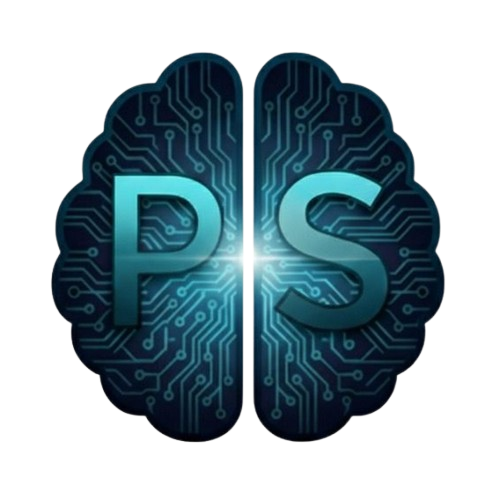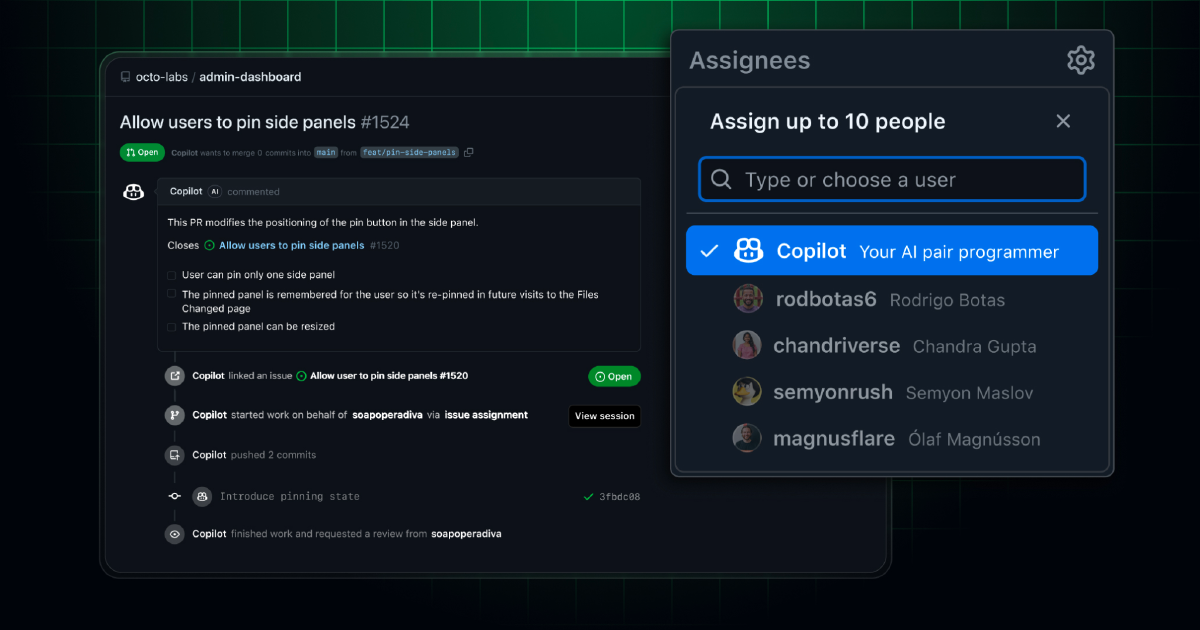The future of software development just became available to everyone.
GitHub Copilot coding agent is now generally available for all paid Copilot subscribers, and it’s already proven itself with over 1 million pull requests created since its May preview launch.
This isn’t just another AI tool. It’s your autonomous AI developer that works in the background while you focus on higher-level decisions.
What the coding agent does#
Think of it as delegating to your most reliable teammate — except this teammate never sleeps, never gets tired, and works in its own isolated development environment:
🤖 Asynchronous development#
Assign a task to Copilot, and it works independently in the background using GitHub Actions. No more waiting for AI responses while you’re trying to code.
📝 Complete pull request workflow#
The agent doesn’t just generate code — it creates draft pull requests, implements the changes, and requests your review when finished.
🔄 Interactive refinement#
Leave comments on the PR just like you would with any human developer. The agent reads your feedback and makes adjustments accordingly.
🎯 Wide task range#
- Implementing new features
- Fixing bugs
- Addressing technical debt
- Improving test coverage
- Updating documentation
The 1 million pull request milestone#
Since launching in public preview in May 2025, developers have used the coding agent to create over 1 million pull requests. That’s not just a number — it’s proof that autonomous AI development actually works at scale.
Think about what this represents:
- Millions of hours of development work handled by AI
- Thousands of developers trusting AI with real codebases
- Complex tasks completed without human intervention
How it works in practice#
The workflow is surprisingly simple:
1. Delegate the task#
- Assign an issue to Copilot
- Use the agents panel on any GitHub page
- Hit “Delegate to coding agent” in Visual Studio Code
2. AI takes over#
- Copilot analyzes the task and your codebase
- Works in its own development environment
- Implements the solution using GitHub Actions
3. Review and iterate#
- Receive a draft pull request when complete
- Review the changes like any other PR
- Comment with requested changes if needed
4. Ship the code#
- Approve and merge when satisfied
- Or continue the collaboration until it’s right
The strategic implications#
This represents a fundamental shift in how software gets built:
From reactive to proactive AI#
Instead of AI helping you code, AI is actually coding while you handle strategy, architecture, and complex problem-solving.
Continuous development#
Your codebase can improve 24/7. Technical debt gets addressed, tests get written, documentation gets updated — all while you sleep.
Democratized development capacity#
Small teams can accomplish what previously required large engineering organizations. AI multiplies human development capacity.
What this means for developers#
For individual developers: You become a tech lead managing an AI team member. Your value shifts from writing every line of code to directing AI and making architectural decisions.
For teams: Development velocity increases dramatically. Routine tasks get handled automatically while humans focus on innovation and complex problem-solving.
For the industry: We’re witnessing the beginning of AI-augmented development teams becoming the standard, not the exception.
Getting started#
The coding agent is available now for all paid Copilot subscribers. For Copilot Business or Enterprise customers, administrators need to enable it from the “Policies” page first.
Start small: Try delegating a bug fix or documentation update before moving to complex feature implementation. Learn how to communicate with your AI teammate effectively.
The bigger picture#
One million pull requests in four months isn’t just impressive — it’s transformative. We’re moving from AI that assists developers to AI that develops alongside them.
The coding agent doesn’t replace developers. It amplifies them, handling the routine work so humans can focus on creativity, strategy, and complex problem-solving.
Your autonomous AI developer is ready to work. The question is: what will you delegate first?
Learn more: Check the official documentation for setup instructions and best practices for working with your AI coding teammate.