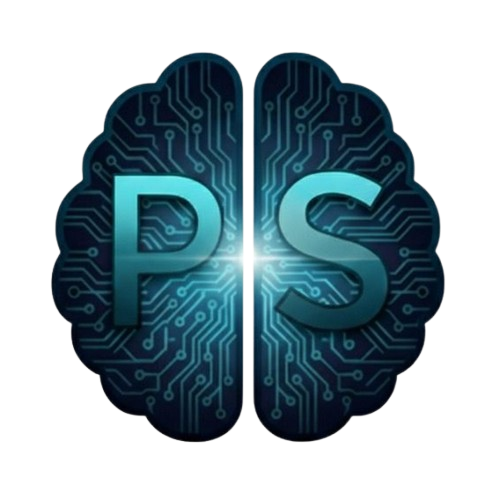ChatGPT just learned how to work with teams, not just individuals.
OpenAI just introduced shared projects — a way for teams to collaborate with AI on the same context, files, and instructions. Instead of everyone having separate ChatGPT conversations, your whole team can work with AI together.
This isn’t just about making ChatGPT more useful. It’s about transforming AI from a personal assistant into a team collaborator.
What shared projects change#
Think Google Docs, but for AI context. Your team uploads files, creates shared instructions, and sets up guidelines once — then everyone benefits from the same AI understanding.
Before: Each team member has separate ChatGPT conversations with no shared context. Now: Your whole team works with AI that knows your shared files, projects, and preferences.
Plus, enhanced with connectors: To make shared projects even more powerful, ChatGPT can now pull information from platforms your team already uses:
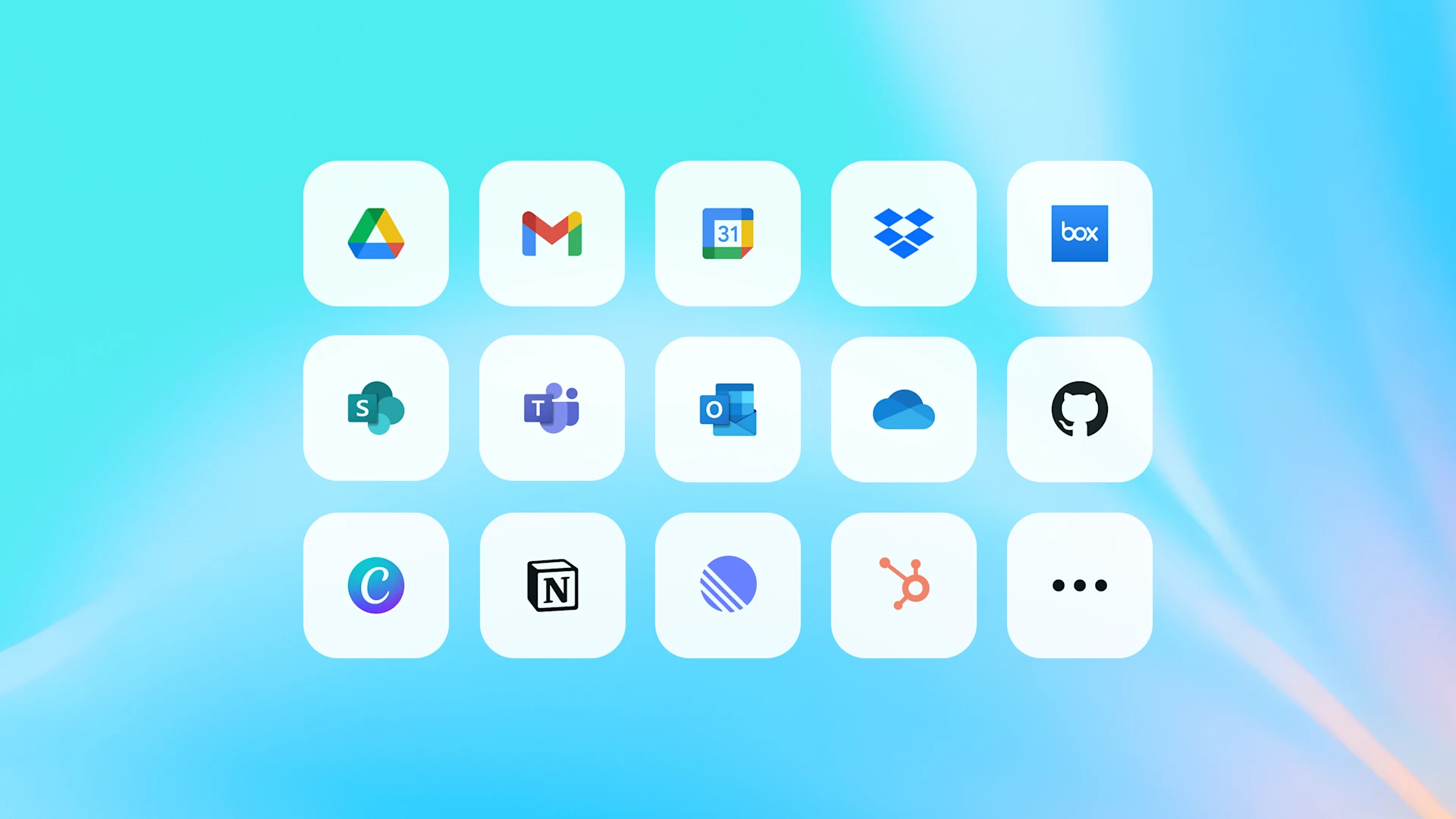
See the connectors in action:
Gmail connector: Pull email context directly into ChatGPT
GitHub connector: Access repository information and code
Google Drive connector: Reference documents and files
This means your shared AI workspace can reference actual emails, code repositories, and documents instead of working from generic examples.
How team collaboration changes#
Instead of everyone having separate ChatGPT conversations, your team gets a shared AI workspace where:
- Collective context — upload project files once, whole team benefits from the same understanding
- Consistent approach — set up shared instructions and guidelines everyone follows
- Team knowledge — AI learns from your team’s shared files, discussions, and preferences
- Connected workflow — AI can reference your team’s actual emails, documents, and code repositories
The result: AI that understands your team’s specific context, not just individual requests.
What this actually means#
ChatGPT is becoming embedded in your workflow rather than being a separate tool you check occasionally.
Before: “Let me go ask ChatGPT about this, then come back and tell you what it said.”
Now: “Let me bring ChatGPT into this conversation so we can figure this out together.”
The AI isn’t just answering questions anymore — it’s participating in your team’s daily operations.
The challenging questions#
What happens to team dynamics? When AI knows your shared context as well as (or better than) team members, does it become the go-to source for decisions?
Who owns team knowledge? If your team’s collective intelligence lives in a shared AI workspace, what happens to human-to-human knowledge sharing?
Is this team collaboration or AI delegation? When the AI has access to everyone’s shared context, are teams collaborating through AI or just delegating to it?
How do you onboard new team members? If much of your team’s working knowledge is embedded in shared AI projects, how do humans stay in the loop?
What this means for teams#
Shared context: No more re-uploading the same files or re-explaining project context to ChatGPT. Set it up once for the whole team.
Better answers: ChatGPT can reference your actual emails, documents, and code instead of giving generic responses.
Streamlined workflow: Less context switching between ChatGPT and your other tools since it can access information directly.
The bigger picture#
This isn’t just about new features. It’s about the shift from individual AI usage to team AI collaboration.
Instead of everyone having their own AI conversations, teams now work with AI that understands their collective context, shared knowledge, and collaborative goals.
The question is: when teams share their knowledge with AI instead of just asking it questions, does AI become part of the team — or does the team become dependent on AI?
Try it yourself: Shared projects are available for ChatGPT Team and Enterprise plans. Learn more about collaborative AI for teams.